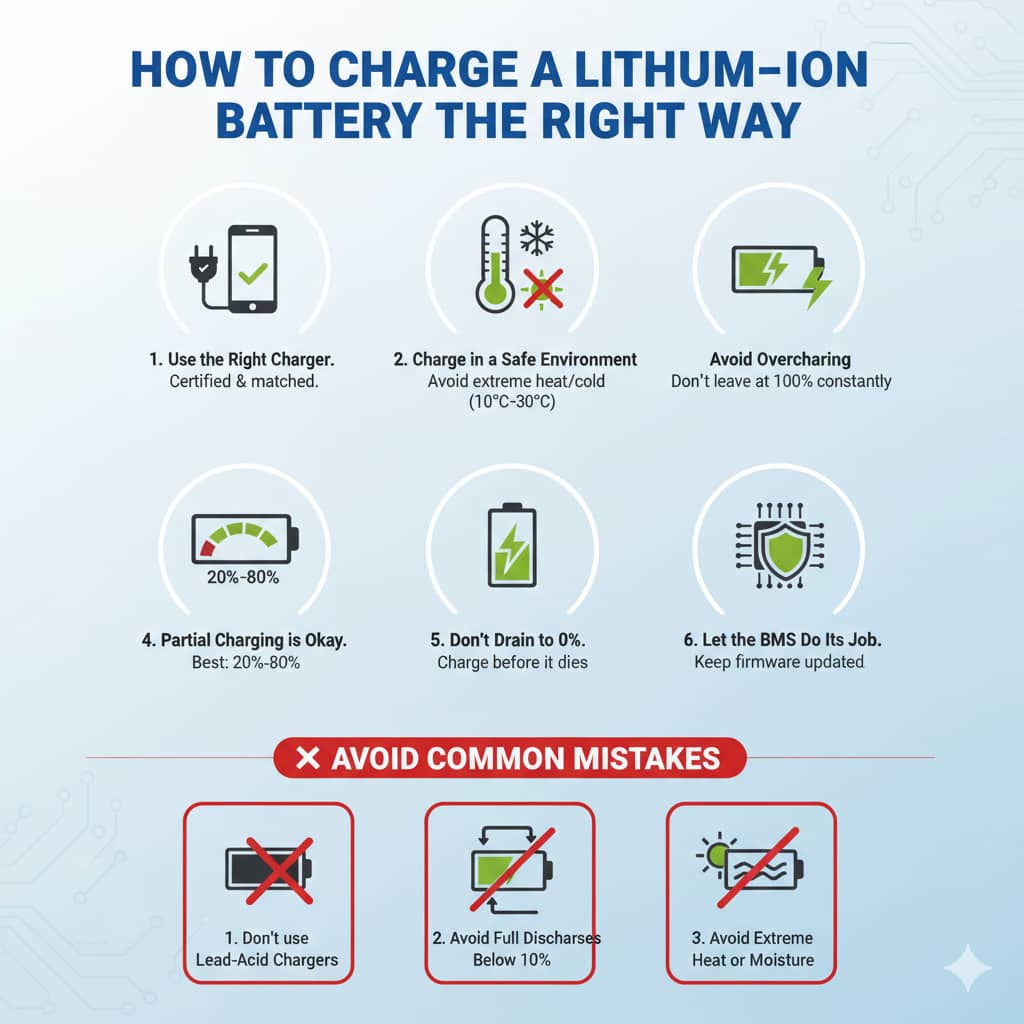Table of Contents
ToggleWhy Proper Charging Matters
In our modern lives, lithium-ion batteries power everything from smartphones, laptops, and other consumer electronics to home energy storage systems, large-scale C&I battery storage units, electric vehicles, and power tools. Whether you’re storing solar energy during the day or relying on battery backup at night, your lithium-ion battery is central to your energy independence. Therefore, knowing how to charge it correctly can significantly extend its lifespan and ensure optimal safety.
Now, consider your home energy storage system, like a Polar ESS unit. Charging it correctly does more than just safeguard your upfront cost. It directly impacts how quickly you see a return. Most systems pay for themselves in 3–5 years. But with smart charging, you’re ensuring you hit—or even beat—that timeline while squeezing every bit of value from your stored power.
Understanding Your Lithium-Ion Battery
What makes your lithium-ion battery different? For starters, it’s free of the “memory effect” that plagued older battery types, such as lead-acid or nickel-based batteries. You can charge it anytime without waiting for it to die. In fact, the lithium battery prefers partial charges inested of deep charges. The real enemies of its lifespan are stress and heat. That’s why each cell has a strict voltage range (3.0V–4.2V) and is protected by a smart Battery Management System (BMS), the unsung hero that constantly monitors and regulates voltage, temperature, and current to keep your battery healthy.
The Correct Way to Charge a Lithium-Ion Battery
Here’s a simple, step-by-step guide keep your battery healthy for years to come.
Step 1. Use the Right Charger
It is very important to use a charger that came with your devices or manufacturer–certificated replacement. A mismatched, unbranded unit is too risky. It can cause overvoltage or overheating, especially if it hasn’t passed proper EMC tests.
Step 2. Charge in a Safe Environment
Heat is the enemy of lithium-ion batteries. If your battery feels warm to the touch, let it cool down before plugging it in. The ideal charging temperature is between 10°C–30°C (50°F–86°F). And avoid charging under direct sunlight, on hot car dashboards, or in extremely cold environments.
Why does heat matter so much? In production, battery cells are stored under strict temperature control to preserve their lifespan. High heat speeds up internal chemical reactions, which not only degrades capacity and accelerates aging but also poses serious risks. In extreme cases, excessive heat can trigger thermal runaway, leading to leakage, smoke, or even fire.
Step 3. Avoid Overcharging
Although modern batteries have built-in protection, continuous overcharging can still stress the cells. Once your system shows 100% state of charge (SoC), disconnect or allow it to switch to standby mode automatically. It’s fine to fully charge the battery occasionally—for example, before a long trip—but doing so every day can shorten its lifespan.
Step 4. Partial Charging Is Okay
Unlike old battery types, lithium-ion batteries don’t require full charges. In fact, the sweet spot for minimizing internal stress is between 20% and 80%. Staying in this range most of the time is one of the best things you can do for long-term health.
Step 5. Don’t Drain to 0%
Also, deep discharges are equally stressful. Thus, you have to plug in your device once it hits 20-30%. Forget the old advice about waiting for the battery to be empty. With lithium-ion, frequent top-ups throughout the day are perfectly fine.
Step 6. Let the BMS Do Its Job
Your Battery Management System monitors temperature, voltage, and current flow in real-time. To make sure it can do its job, keep your system firmware updated and ensure communication with the inverter stays stable.
Avoid Common Mistakes
1. Do not use lead-acid chargers.
Always use a charger designed for lithium-ion chemistry. Lead-acid chargers use a different voltage profile and can overcharge or damage lithium-ion cells.
2. Avoid full discharges below 10%.
Fully drain and recharge a new battery was necessary for old nickel-cadmium batteries but is harmful to lithium-ion. Your device is ready to use right out of the box; there’s no need to “condition” the battery.
3. Don’t store batteries at 100% for long periods.
Modern devices have built-in charge controllers that stop the charging process once the battery is full. The device then runs on AC power until unplugged. However, as mentioned, staying at 100% voltage for prolonged periods is still stressful.
4. Avoid extreme heat or moisture.
High heat and cold degrade battery health faster, and moisture can damage circuitry and raise safety risks. Store and use your battery in a cool, dry place whenever possible.
How to Recharge a Lithium-Ion Battery After Long Storage
If your battery system has been in storage for several months, follow these steps to safely wake it up. First, verify that the voltage remains above 3.0V per cell. Then, begin with a slow, steady charge to gently balance the internal cells. Finally, allow the system to complete a full charge cycle, which gives the Battery Management System (BMS) the time it needs to accurately recalibrate.
Adopting proper charging habits—like staying within the 20-80% range and avoiding heat—is the simplest way to enhance your battery’s lifespan. It’s a small shift that delivers lasting rewards.
When it comes to home energy storage, that principle is just the beginning. With Polar ESS, optimal charging is fully automated. Our systems are engineered to intelligently manage every cycle, combining peak efficiency with built-in safety. Your home deserves energy that’s not only powerful but also profoundly simple—and it starts with technology that charges smarter on your behalf.